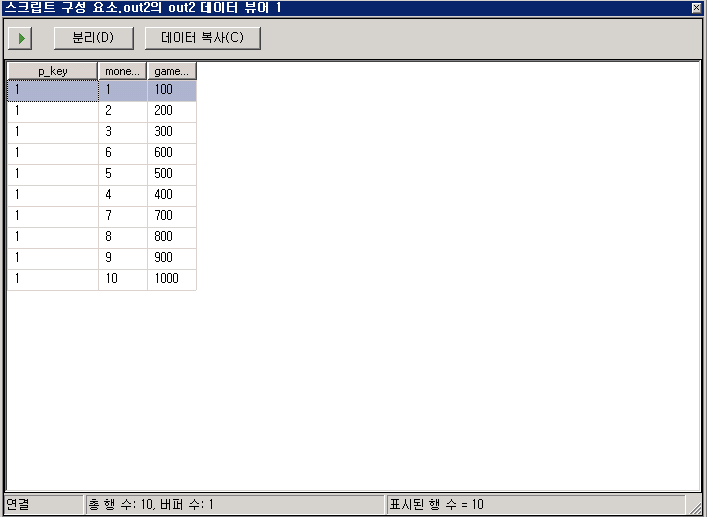лӢӨмқҢкіј к°ҷмқҙ ssis нҢЁнӮӨм§ҖлҘј кҫёл©°лҶ“кі ...
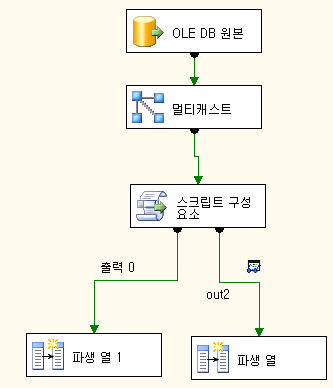
[edit]
OLE DB мӣҗліё #
select 1 p_key, '1,100|2,200|3,300' money_log union all select 1 p_key, '6,600|5,500|4,400' money_log union all select 1 p_key, '7,700|8,800|9,900|10,1000' money_log
[edit]
мҠӨнҒ¬лҰҪнҠё кө¬м„ұмҡ”мҶҢ #
мҠӨнҒ¬лҰҪнҠё кө¬м„ұмҡ”мҶҢм—җм„ң "out2"лқјлҠ” м¶ңл Ҙмқ„ 추к°Җн•ҳкі ...
/* Microsoft SQL Server Integration Services Script Component
* Write scripts using Microsoft Visual C# 2008.
* ScriptMain is the entry point class of the script.*/
using System;
using System.Data;
using Microsoft.SqlServer.Dts.Pipeline.Wrapper;
using Microsoft.SqlServer.Dts.Runtime.Wrapper;
[Microsoft.SqlServer.Dts.Pipeline.SSISScriptComponentEntryPointAttribute]
public class ScriptMain : UserComponent
{
public override void PreExecute()
{
base.PreExecute();
/*
Add your code here for preprocessing or remove if not needed
*/
}
public override void PostExecute()
{
base.PostExecute();
/*
Add your code here for postprocessing or remove if not needed
You can set read/write variables here, for example:
Variables.MyIntVar = 100
*/
}
public override void мһ…л Ҙ0_ProcessInputRow(мһ…л Ҙ0Buffer Row)
{
/*
Add your code here
*/
string[] result = Row.moneylog.Split(new char[] { '|', ',' });
for (int i = 0; i < result.Length; i++)
{
out2Buffer.AddRow();
out2Buffer.pkey = Row.pkey;
out2Buffer.moneycode = int.Parse(result[i].ToString());
out2Buffer.gamemoney = int.Parse(result[i + 1].ToString());
i++;
}
}
public override void CreateNewOutputRows()
{
/*
Add rows by calling the AddRow method on the member variable named "<Output Name>Buffer".
For example, call MyOutputBuffer.AddRow() if your output was named "MyOutput".
*/
}
}
п»ҝ